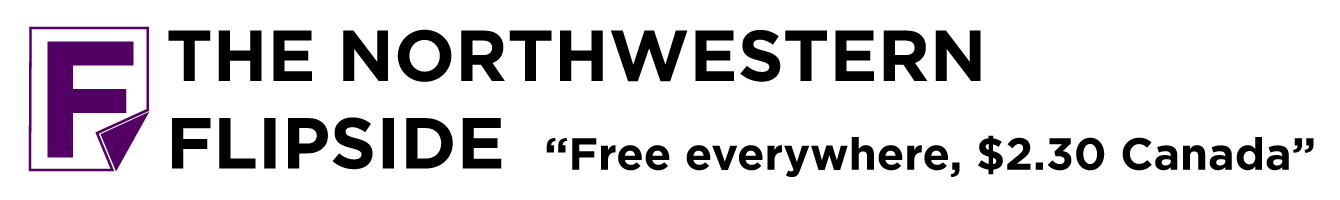Error Report Baffles Microsoft
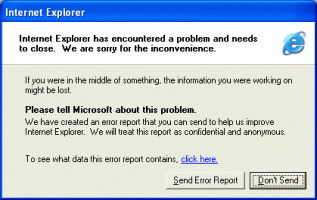
WASHINGTON—After receiving an “error report” last Wednesday, Microsoft executives are frantically trying to figure out what they’re supposed to do next.
The error report, which asked the tech company to fix a bug in its operating system that caused Word documents to crash unexpectedly after extended periods of idleness, was sent by WCAS freshman Arnold Shoenbach. According to Microsoft, this was the first error report they’ve ever received.
Shoenbach, a long-time Microsoft Word user, experienced his crash last week.
“I was writing a paper for my history class,” Shoenbach said. “I went to the bathroom, and when I got back, I opened up a couple other applications and tried to start typing again, but then the screen froze for a couple minutes and Word crashed.”
What Shoenbach did next makes him possibly the most blithely optimistic Microsoft consumer to date.
“I clicked ‘Send Error Report,’” Shoenbach said. “. . . Why are you staring at me like that?”
All previous victims of Microsoft Word crashes opted to ignore rather than report an error after a crash. Microsoft executives estimated that the “Don’t Send” button on the error report window is probably clicked by over one billion irritated consumers per day.
“I don’t get it,” Chief Software Architect Gerry Oakland, said. “The ‘Don’t Send’ option has always been the default. The damned thing is already highlighted to draw the user’s attention.”
Microsoft programmers are devastated that their 30-year hiatus from doing anything may have come to an end.
“Our policy around here has always been ‘feigned ignorance is bliss,’” Oakland said.
Since no one at Microsoft has any idea how to approach application errors, executives are looking for other solutions. “We’re treating this like we’d treat any other problem,” Oakland said. “We’re going to find a way to convince ourselves it didn’t happen.”
In addition to offering Shoenbach $50,000 to “never speak of this again,” executives are considering adding three new options to the error notification window—“Close,” “Disregard,” and “Carry On.” Each of the new buttons will do what the “Don’t Send button” already does. This new feature will likely be part of a Word upgrade next year.